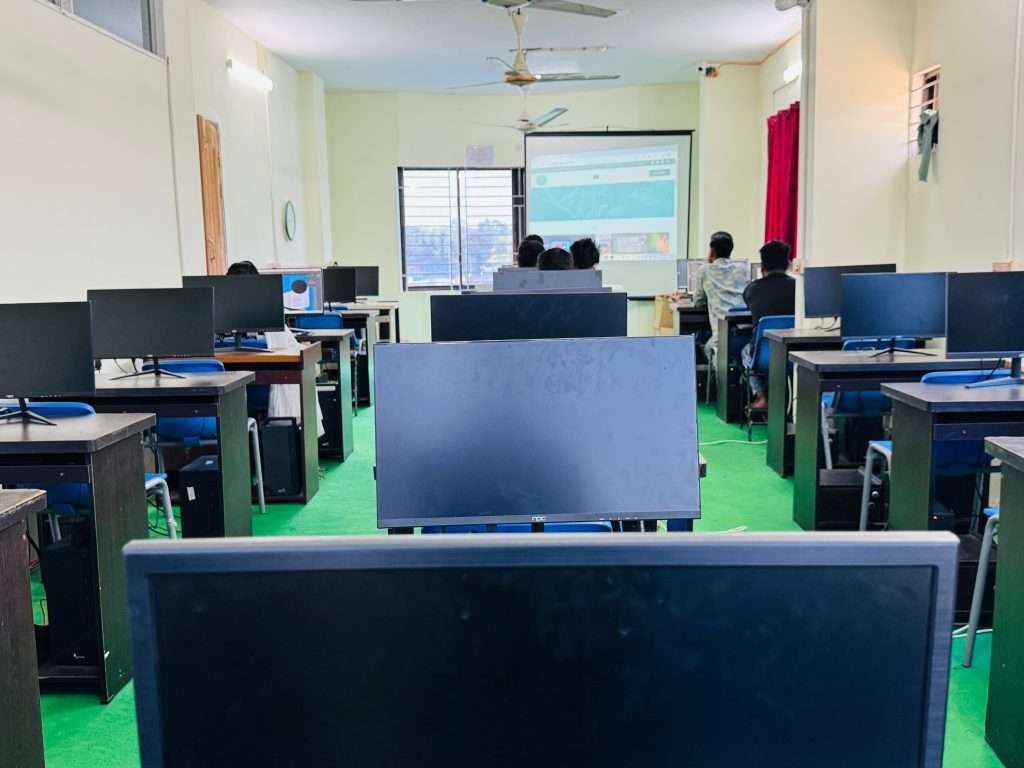We are thrilled to introduce our Computer Operation course! Whether you’re a beginner or looking to enhance your skills, this comprehensive course covers everything from fundamental computer knowledge to advanced operations. By the end of this program, you will have the confidence to navigate various systems and software tools, making you proficient in using computers for personal and professional success.
We are thrilled to introduce our Computer Operation course! Whether you’re a beginner or looking to enhance your skills, this comprehensive course covers everything from fundamental computer knowledge to advanced operations. By the end of this program, you will have the confidence to navigate various systems and software tools, making you proficient in using computers for personal and professional success.
Module 1: Introduction to Computer Operation
Overview of Computer Operations and Systems
Build a solid foundation by learning how computers operate. This module will introduce you to essential components like hardware, software, and operating systems, helping you understand the inner workings of a computer.
The Role of Computers in Modern Life
Explore the integral role computers play in education, business, healthcare, entertainment, and other industries. Gain insights into how they impact our daily lives and productivity.
Benefits of Mastering Computer Operations
Understand how improving your computer skills can significantly boost your career prospects, increase productivity, and open up new opportunities in the digital world.
Module 2: Basic Computer Skills
Understanding Computer Hardware and Software
Get familiar with key hardware components like the CPU, memory, storage devices, and more. Learn the basics of software applications, including their types and purposes.
Operating Systems: Windows, MacOS, and Linux
Navigate through popular operating systems such as Windows, MacOS, and Linux, understanding their features, differences, and best uses.
File Management and Organization
Master the fundamental skills of file management, such as organizing files and folders, using cloud storage, and understanding file systems for efficient data storage and retrieval.
Module 3: Productivity Tools for Computer Operations
Mastering Office Software: Word Processors, Spreadsheets, and Presentations
Learn to efficiently use Microsoft Word, Excel, and PowerPoint to create professional documents, spreadsheets, and presentations. Develop the skills to enhance your work productivity.
Understanding Graphic Design Software
Get an introduction to graphic design tools like Adobe Photoshop and Illustrator, enabling you to create visually appealing designs and content.
Time Management and Organization Tools
Discover digital tools to help you organize your tasks, manage time effectively, and improve your productivity in both personal and professional settings.
Module 4: Online Skills and Digital Communication
Internet Browsing and Search Techniques
Learn to conduct research, use search engines effectively, and browse the internet to gather information efficiently. Master techniques for finding what you need quickly.
Digital Communication Tools: Email, Messaging, and Video Conferencing
Master the basics of email communication, instant messaging platforms, and video conferencing tools like Zoom and Skype. Understand how these tools improve communication and collaboration.
Social Media and Online Collaboration Tools
Gain knowledge of how social media and cloud-based collaboration tools enhance teamwork and communication in the digital age.
Module 5: Computer Security and Privacy
Protecting Your Computer from Viruses and Malware
Learn essential techniques for protecting your computer from viruses, malware, and other cyber threats. Discover the best practices for safe computing.
Securing Personal Information and Data
Understand the importance of securing your personal information online. Learn about password management, encryption, and other methods to keep your data safe.
Backup and Recovery of Computer Data
Learn how to back up your important files and recover lost data in case of system failure or data corruption, ensuring your information is always protected.
Module 6: Advanced Computer Operations
Troubleshooting Common Computer Problems
Gain practical skills in identifying and resolving common hardware, software, and operating system issues. Develop the confidence to fix basic computer problems on your own.
Understanding Computer Networking
Gain an understanding of computer networks, including how devices connect to the internet and communicate. Learn how to troubleshoot common networking issues effectively.
Conclusion
This Computer Operation course is designed to provide you with a comprehensive understanding of computer operations. It is ideal for both beginners and those looking to expand their technical skills. Upon completion, you will be equipped with the knowledge and confidence to use computers effectively in both your personal and professional life.
Get started today and enhance your computer proficiency!